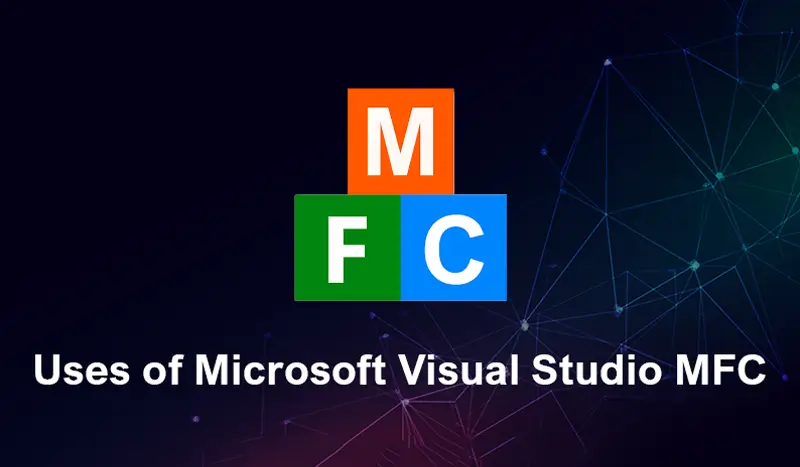The Microsoft MFC is a C++ object-oriented library wrapper for many of the Win32 and COM APIs. Although it may be used to create relatively simple desktop apps, it is most effective when developing more complicated user interfaces with several controls. Used to create Windows desktop applications. Microsoft released MFC in 1992, and it immediately became popular. Despite the fact that Microsoft has launched alternative application frameworks since then, Microsoft MFC is still frequently utilized.
The Microsoft MFC was originally included with commercial versions of Visual Studio. As a result, it is absent from the shareware Visual C++ Express. However, Microsoft MFC is included with the Community edition of Visual Studio, which was introduced in 2014. The Microsoft Foundation Class (MFC) library contains functions, constants, data types, and classes that make it easier to create programs for Microsoft Windows operating systems.
Microsoft MFC Application
An MFC program is a Windows executable that is based on the Microsoft Foundation Class (MFC) Library. Standard Windows applications, dialogue boxes, forms-based apps, Explorer-style applications, and Web browser-style applications are the five types of MFC executable.
Microsoft Visual Studio
Visual Studio is a Microsoft integrated development environment (IDE). It is used in the creation of computer programs, websites, web apps, web services, and mobile apps. Microsoft software development platforms such as Windows API, Windows Forms, Windows Presentation Foundation, Windows Store, and Microsoft Silverlight are used by Visual Studio. It can generate both native and managed code.
Visual Studio includes a code editor that supports IntelliSense (code completion) and code refactoring. The integrated debugger can debug at both the source and machine levels. A code profiler, a designer for constructing GUI applications, a web designer, a class designer, and a database schema designer are among the other built-in tools. It accepts plug-ins that extend functionality at almost every level, including adding support for source control systems (such as Subversion and Git) and new toolsets such as editors and visual designers for domain-specific languages, as well as toolsets for other aspects of the software development lifecycle.
Visual Studio supports 36 programming languages and allows the code editor and debugger to support practically any programming language as long as a language-specific service is available. C, C++, C++/CLI, Visual Basic.NET, C #, F #, JavaScript, TypeScript, XML, XSLT, HTML, and CSS are among the built-in languages. Plug-ins provide support for additional languages such as Python, Ruby, Node.js, and M, among others. Previously, Java (and J#) were supported.
Advantages of MFC
1. MFC reduces development time.
2. MFC also offers a lot of help without limiting your programming freedom and flexibility.
3. MFC improves the portability of code.
4. MFC enables quick access to “difficult to program” user-interface features and technology
Conclusion
A Microsoft MFC program is a Windows executable that is based on the Microsoft Foundation Class (MFC) Library. Standard Windows applications, dialogue boxes, forms-based apps, Explorer-style applications, and Web browser-style applications are the five types of MFC executable.
MVS is a Microsoft integrated development environment (IDE). It is employed in the development of computer programmes, websites, web apps, web services, and mobile applications. It makes use of platforms such as the Windows API, Windows Forms, Windows Store, and Microsoft Silverlight. And OdiTek provides the best software development services with a skilled workforce.
Please reach out to us for more information on GUI development using MFC at info@oditeksolutions.com.