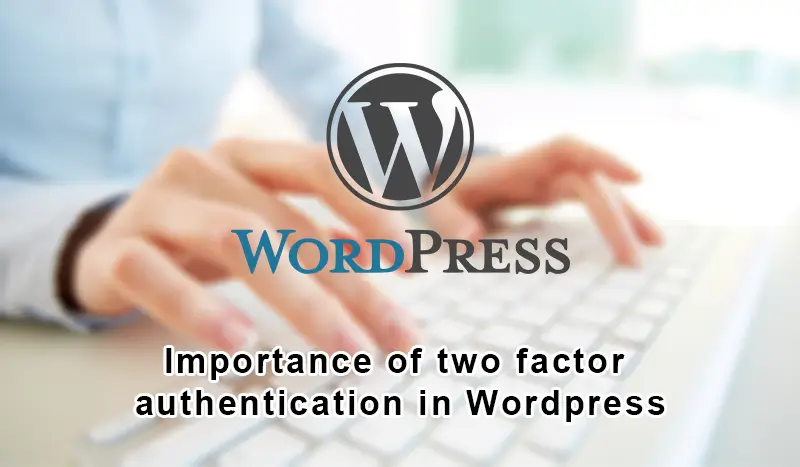Security must be taken seriously in every organization, from small to industrial. Nothing could be worse than someone hijacking access to all of your sites! That’s why having a two-factor authentication for your WordPress hosting site must be a priority. Today we will dive into and will learn the important of WordPress two factor authentication.
What is WordPress Two-Factor Authentication?
In a simple term we can say that WordPress two-factor authentication (or WordPress 2-step verification) adds an important extra layer of protection to your WordPress site’s login and admin area by requiring 1) a password and 2) a secondary time-sensitive code to login.
But if we dig deep into it we can have a detailed knowledge to have better understanding.
Passwords are the de-facto standard for logging in on the web, but they’re relatively easy to break. Even if you make good passwords and change them regularly, they need to be stored wherever you’re logging in, and a server breach can leak them. There are three ways to identify a person, things they are, things they have, and things they know.
Logging in with a password is single-step authentication. It relies only on something you know. Two-step authentication, by definition, is a system where you use two of the three possible factors to prove your identity, instead of just one. In practice, however, current two-step implementations still rely on a password you know, but use your Phone or another device to authenticate with something you have.
Why two-factor authentication is essential?
If you check out the highest CMS platforms like Joomla !, Drupal, and Magento; WordPress leads with greater than 40.0% of the market share. Due to its recognition, it additionally implies that it assaults greater than others. You actually cannot say that one platform is safer than one other. More assaults are primarily because of the mere quantity of web sites on the market.
Another cause is because of unskilled web site house owners. WordPress has all the time been horrible resulting from the truth that virtually anybody can decide it up and begin utilizing it, however it additionally implies that there are numerous newbies who’re in all probability widening again doorways, patching. Do not lock issues with the right permissions, besides open doorways.
Many companies or businesses or personal websites were compromised, when asked them to describe how the attackers gained entry. 61.5% wouldn’t know how the attacker compromised their website.
There was a survey to observe how attackers do Compromised with WordPress websites. As you may learn that 25% are often offline or defaced. This might be one of many worst issues that may occur for those who run a WordPress enterprise. That is why you must implement security measures first, not after that. There are a number of methods by which you’ll be able to lock a WordPress website; an easy tweak is to vary your WordPress login URL. This will instantly knock your login website out of the variety of failed login makes an attempt from bots and scripts, which repeatedly scans the net for a one-way view. But one of the vital essential issues is the bus. Choose a posh password.
How does two-factor authentication work?
Hardware token
Hardware token
This is the original form of 2FA, where you receive a key fob that generates a new code every 30 seconds. When you want to log in to the corresponding website, you check the current code and enter it. Another form is a USB key that automatically enters a 2FA code into the computer when plugged in.
These hardware options are better than no 2FA at all, but unfortunately not much better. It is because they are easy to lose, expensive for companies to produce and distribute, and definitely not impossible to hack.
SMS and voice 2FA
With this type of two-factor authentication, you log in with your name and password and then receive an SMS or voice message with a unique passcode (OTP). You must enter this to complete your login. This type of 2FA is widely used, although it’s not yet the ideal solution. In 2017, for example, a group of white-hat hackers managed to “hijack” a Bitcoin wallet by intercepting 2FA SMS.
Software tokens
By far the most popular form of 2FA today is the use of a time-based one-time password (TOTP) generated by a software program, also called a “soft token”.
With this method of two-factor authentication, you first download a free 2FA app – on your smartphone or computer. Once installed, this app will work with any website that supports TOTP authentication. Once you’ve enabled 2FA via TOTP for one of your logins, you simply sign in with your username and password. You’ll then be prompted to enter a code that will be sent to the app you have installed. This code usually expires after 60 seconds.
As the code is generated and displayed on the same device, there’s no chance of hackers intercepting it. Moreover, these apps also work offline. So unlike 2FA via SMS, you’re not dependent on your mobile network.
2FA push notifications
Another increasingly common version of 2FA is push notifications. The way these work is that you get a notification from websites and apps when there’s a login attempt. You simply confirm or decline with one click – et voilà – you’re logged in without any additional passwords or tokens.
However, this version of 2FA only works if you and the website have a direct, secure connection.
Conclusion
Privacy is becoming more and more of an issue as technology grows. Whether you are a user or business owner, there are advantages to implementing 2FA. By adding another layer of security to your online account, you are further protecting yourself and reducing the chance of hackers stealing your personal information.
If you enjoyed this article, then you’ll love Oditek’s WordPress hosting platform. Turbocharge your website and get 24/7 support from our veteran WordPress team. Let us show you the Oditek’s difference! Mail us at – info@oditeksolutions.com.