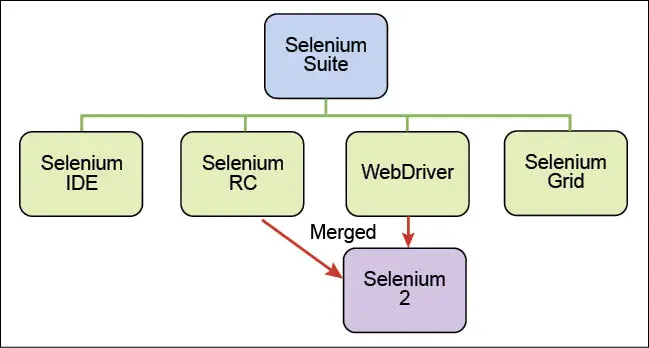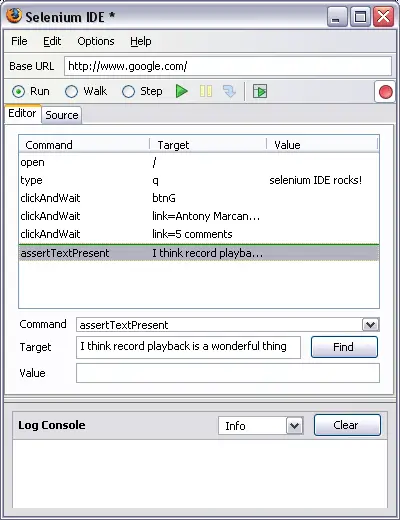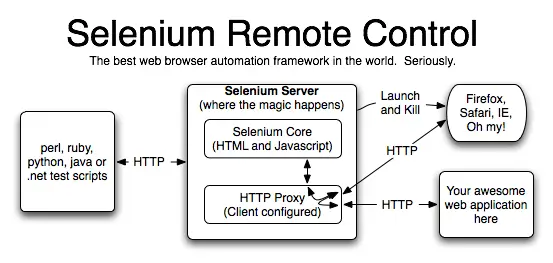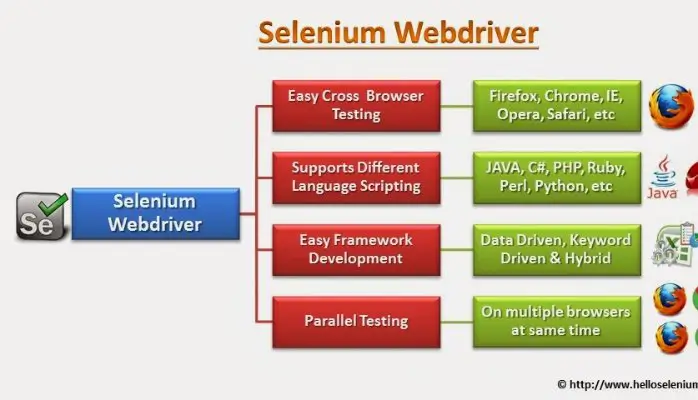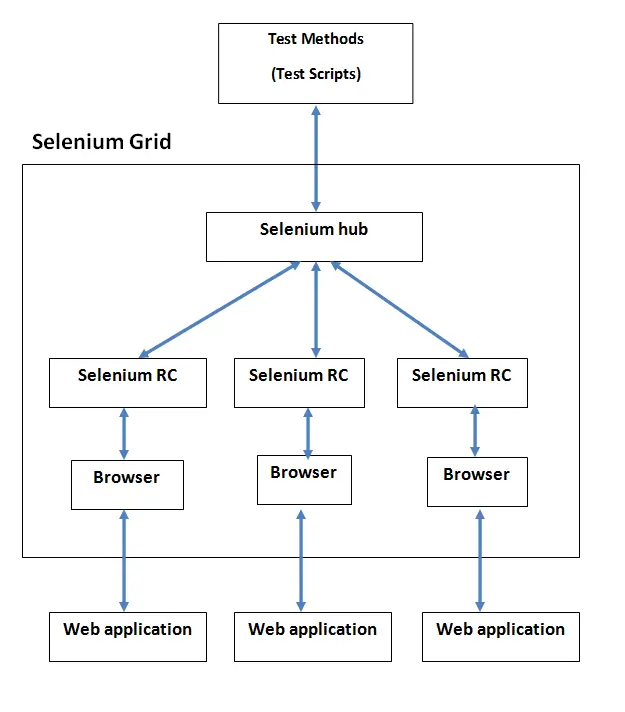Selenium Testing is the most popular open source automation testing tool for Web-based applications.It supports all types of browsers for automation.Also, it supports to run test cases without scripting languages as well as all common languages such as Java, C#, PHP, Python, Ruby and Groovy scripts.
The demand for this tool is additionally energized by its compatibility to work with multiple browsers and operating systems.Selenium also offers flexibility in terms of writing test scripts. It is not necessary that if the application is developed in one programming language, the scripts should be written in the same language. It is independent of the language in which the website is made.
It is a good tool with some limitations and drawbacks. Its automation engine is based on JavaScript because of which many things become difficult to achieve as browsers have security limitation to JavaScript’s. Mostly need to apply core programming language skills to achieve certain tasks in selenium.
Selenium Automation Tools:
The Selenium tool is one of the best tools for testing web applications.Selenium tools support multiple capabilities catering to various needs. There are 3 major tools that help in developing the automatic testing process for web applications
. Selenium Integrated Development Environment (IDE)
. Selenium Remote Control (RC)
. Selenium WebDriver
. Selenium Grid
Selenium Integrated Development Environment (IDE)
Selenium Integrated Development Environment (IDE) is the easiest tool for Selenium test suite. It is a Firefox plug-in, that can install like all other plug-ins. However, it doesnt give many advanced features to tackle complex test cases but it is suitable for a prototyping tool. It will not require any prior programming experience but awareness of HTML is helpful. It can export tests from here to Selenium RC and Web Driver.
Pros:
Cons:
Selenium Remote Control (RC):
Selenium RC allows writing automated Web application tests in compliant programming languages. It offers programming language options like Java, Ruby, Python, Perl, PHP or.NET.
Pros:
Cons:
Selenium WebDriver:
Selenium WebDriver is more robust than both RC and IDE. It uses a more stable approach to automate browser actions. It is a cross-platform testing framework that can control browser from an OS level or directly by communicating with it.Selenium web driver can be used to test applications which are rich in Ajax based functionalities.With the web driver, you can create customized test results.
Pros:
Cons:
Selenium Grid:
Selenium Grid is a part of the Selenium Suite which specializes in running multiple tests across different browsers, operating system, and machines. It is used with Selenium RC to running of multiple parallel tests across different machines and browsers at the same time.
Pros:
Cons:
Benefits of using selenium tool:
Conclusion:
Selenium tools with their interoperability and compatibility among various browsers and operating systems clearly stand out from other proprietary automation tools. With these many features and benefits, selenium definitely offers to achieve more in less time, invariably reducing testing time and operating costs for a client.