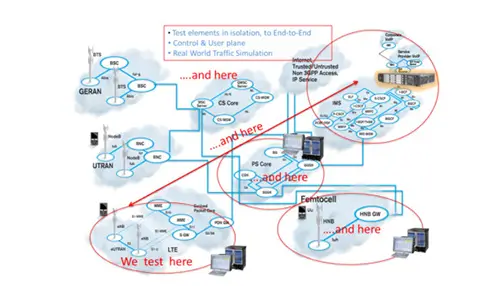Automated testing has become a cornerstone of modern software development, allowing developers and QA teams to deliver high-quality software quickly and efficiently. OdiTek, a leader in test automation services, leverages Tricentis Tosca, a premier test automation tool, to help organizations streamline their testing processes. In this comprehensive guide, we’ll explore everything you need to know about Tosca test automation, including its features, benefits, and how it can revolutionize your testing strategy with OdiTek’s expertise.
What is Tosca Test Automation?
Tosca Test Automation is a robust testing tool developed by Tricentis, designed to streamline and enhance the process of automated testing. Tosca is known for its ability to support continuous testing, enabling teams to execute automated tests across a wide range of applications and environments. Whether you’re working on web applications, mobile apps, or enterprise software, Tosca provides the tools and capabilities needed to ensure your software is reliable and defect-free.
Key Features of Tosca Test Automation
1. Model-Based Test Automation
Tosca uses a model-based approach to test automation, which simplifies the creation and maintenance of test cases. Instead of writing scripts, users create models of the application under test, which Tosca then uses to generate and execute tests. This approach reduces the effort required to maintain test cases as the application evolves.
2. Scriptless Test Automation
One of Tosca’s standout features is its scriptless nature. Testers can create automated tests without writing any code, making it accessible to non-technical team members. This feature accelerates the test creation process and allows for broader participation in the testing effort.
3. Broad Technology Support
Tosca supports a wide range of technologies and platforms, including web applications, mobile apps, APIs, and desktop applications. This versatility makes it a valuable tool for organizations with diverse testing needs.
4. Continuous Integration and Continuous Testing
Tosca integrates seamlessly with popular CI/CD tools like Jenkins, Bamboo, and Azure DevOps. This integration facilitates continuous testing, ensuring that automated tests are executed as part of the build and deployment pipeline.
5. Risk-Based Testing
Tosca incorporates risk-based testing principles, allowing teams to prioritize and focus on the most critical test cases. By identifying and addressing high-risk areas first, teams can maximize their testing efforts and reduce the likelihood of defects in production.
6. Self-Healing Tests
Tosca’s self-healing capability automatically updates test cases when changes are detected in the application under test. This reduces the maintenance burden on testers and ensures that automated tests remain up-to-date.
Benefits of Using Tosca Automation Testing
1. Increased Test Coverage
With Tosca’s comprehensive automation capabilities, teams can achieve higher test coverage than with manual testing alone. This leads to more thorough testing and a greater likelihood of identifying defects before they reach production.
2. Faster Time-to-Market
Automated testing with Tosca accelerates the testing process, enabling faster feedback on code changes. This speed is crucial for agile development teams that need to deliver features and updates rapidly.
3. Improved Test Accuracy
Automation reduces the risk of human error in testing. Tosca’s precise and repeatable test execution ensures that tests are performed consistently, leading to more reliable results.
4. Cost Savings
While there is an initial investment in setting up automated tests, the long-term savings are significant. Automated tests can be executed repeatedly at no additional cost, reducing the need for manual testing resources.
5. Enhanced Collaboration
Tosca’s scriptless approach and user-friendly interface make it easier for cross-functional teams to collaborate on testing. Business analysts, developers, and QA professionals can all contribute to the test automation effort.
Getting Started with Tosca Automated Testing
1. Installation and Setup
To get started with Tosca, you need to install the Tosca Test Suite. Tricentis provides detailed documentation and support to help you with the installation process. Once installed, you can configure Tosca to work with your specific testing environment.
2. Creating Test Cases
In Tosca, test cases are created using a model-based approach. You begin by scanning the application under test to create a model. This model represents the application’s user interface and underlying structure, allowing Tosca to interact with it during test execution.
3. Test Data Management
Managing test data is a critical aspect of automated testing. Tosca includes powerful test data management capabilities, allowing you to create and maintain test data sets. This ensures that your tests are run with realistic and consistent data.
4. Executing Tests
Once your test cases are created and your test data is prepared, you can execute your tests. Tosca provides various options for test execution, including running tests locally, on remote machines, or in the cloud. You can also schedule tests to run at specific times or as part of your CI/CD pipeline.
5. Analyzing Test Results
After test execution, Tosca generates detailed reports and dashboards that provide insights into test results. These reports highlight any failures or issues detected during testing, allowing you to quickly identify and address defects.
Best Practices for Tosca Test Automation
1. Start Small and Scale Up
Begin with a small set of test cases to familiarize yourself with Tosca’s features and capabilities. As you gain experience, gradually scale up your test automation efforts.
2. Leverage Reusability
Take advantage of Tosca’s reusable test components and modules. This reduces redundancy and makes your test cases easier to maintain.
3. Integrate with CI/CD
Integrate Tosca with your CI/CD pipeline to enable continuous testing. This ensures that automated tests are run with every code change, providing rapid feedback to developers.
4. Prioritize Critical Test Cases
Use risk-based testing to prioritize the most critical test cases. Focus your automation efforts on areas that pose the highest risk to your application.
5. Continuously Improve
Regularly review and refine your test automation strategy. As your application evolves, update your test cases and models to ensure they remain effective.
Conclusion
Tosca test automation is a powerful tool that can transform your software testing processes. With its model-based approach, scriptless automation, and broad technology support, Tosca enables teams to achieve higher test coverage, faster time-to-market, and improved test accuracy. By following best practices and leveraging Tosca’s capabilities, you can ensure the reliability and quality of your software applications.
Whether you’re just starting with test automation or looking to enhance your existing testing efforts, Tricentis Tosca provides the tools and features needed to succeed. Embrace the power of Tosca test automation and take your software testing to the next level.