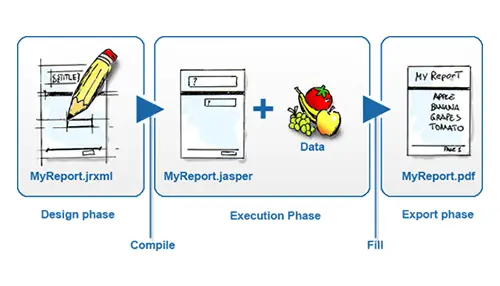Overview
Jasper Reports Server is built on Jasper Reports Library that provides interactive and robust reporting, reports server, and data analysis capabilities. The server enables seamless integration with other applications and the capability to add custom functionality easily by exposing comprehensive public interfaces.
Introduction
We all know the installation of any software can hit a snag. One can lose countless hours of productivity when trying to install and manage enterprise software. There are a few necessary steps that the user needs to understand to achieve a smooth installation, deployment, and configuration of Jasper reports Server as well as Jasper Studio applications.
There are several Application Servers, DB Servers, and OS for Jasper Reports and Jasper Studio, and you can configure these applications in countless ways. The primary intention here is to install and configure them as quickly as possible and, in the meantime, making them enterprise-ready.
Clean VM or Server
Whether you are installing Jasper Reports Server on a server or a virtualized environment, it is recommended to install them in a clean instance. Any additional and unnecessary resources while installing the server might create a performance or resource conflict. Jasper Report Server Installer supports runs on Mac OSX (32 or 64 bit), Linux, and Windows.
Install Java
It is necessary to install Java first, before installing Java Reports Server. Without Java installation, you might install the application successfully, but it will not launch.
Use Bundled Application Server
Even though Jasper Reports Server supports various app servers, we will recommend you to use the existing bundled Tomcat. Since the QA of the application is already performed, this is one less stress you’ve to deal with.
Use Bundled Repository Database
Jasper Reports Server comes with bundled Postgres DB. The software is relatively easy to configure in another database repository by modifying default_master.properties file. If you lack a DB ecosystem or software in place it is easy just to use the bundled DB.
Install Jasper Studio
With the desktop application Jasper Studio, you can design a pixel-perfect report. You can also create great reports and manage them well using this application. You can configure the Studio to connect to Jasper Reports Server as well as other data sources.
Installing Drivers for the Database You Are Connecting To
Jasper Studio and Jasper Reports Server may or may not come with the drivers that users require for report and dashboard creation. In such a case, you’ve to install DB drivers to make a successful connection.
Verify Return of SQL Query
You should make sure to verify the SQL query is returning accurate information. Once you have the data source and DB you want to connect to, make sure the SQL statements are correct and return the desired dataset.
Class Verify for Parameters and Variables
As a part of the report creation, you might need to create some Parameters and Variables. If you do, ensure that they are in the right class. If they are not, then you will encounter some compilation errors.
Why installing Jasper Reports Server Is Essential?
The heart of the Jaspersoft Studio is the Server, which provides the ability to:
- Efficiently and securely manage many reports.
- Interact with reports, including entering parameters, changing formatting, sorting, and drilling on data.
- Create new reports based on views designed in a web-based, intuitive, drag and drop Ad Hoc Editor.
- Create data-rich Jaspersoft dashboards conveying business trends.
- Schedule distribution of reports through mail and store in the repository.
Any user holding interest in multi-dimensional modeling, OdiTek offers Jaspersoft OLAP, which is a part of the server.
Jasper Reports Server is the component for both commercial offerings and a community project. Each integrates the standard features like web service interface, security, scheduling, and much more for running and sharing reports.
Commercial editions provide additional features like dashboards, flash charts, Ad Hoc charts, domains, auditing, and multi-organization architecture for hosting large BI deployments.
Concluding,
Again, Jasper Studio supports the various Application Servers, DB Applications, and OS used in everyday enterprises, making it an ideal choice for a Business Intelligence foundation. Above we have highlighted the importance and outlined some recommended steps for quick deployment to help you and your organization create a beautiful BI architecture.
For more information on Jaspersoft Studio and Jasper Reports Designer, feel free to click and read our other posts on Jasper Reports.