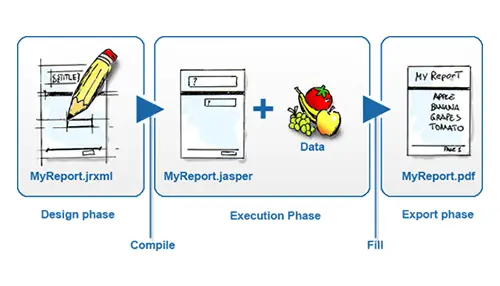Jasper Reports in Java is a powerful open-source reporting tool that allows developers to create a wide variety of reports, from simple listings to complex layouts, including charts, images, and sub reports. Built using Java, it is highly versatile and can be embedded in any Java application, making it an ideal choice for businesses that rely on Java-based systems. The primary advantage of using Jasper Reports in Java is its ability to integrate seamlessly with various data sources and present the data in a visually appealing format.
Key Features of Jasper Reports in Java
1. Versatile Report Generation
Jasper Reports in Java offers a robust framework for generating reports that can be formatted as PDFs, HTML, Excel, and other popular formats. This versatility allows businesses to distribute reports in the format that best suits their needs.
2. Integration with Jasper Report Server
One of the standout features of Jasper Reports in Java is its seamless integration with Jasper Report Server. This server acts as a centralized platform for storing, running, and distributing reports, ensuring that all stakeholders have access to the latest data. With Jasper Report Server, you can schedule reports, manage user roles, and automate report distribution, making it an essential tool for any organization looking to streamline its reporting processes.
3. Advanced Data Integration
Jasper Reports in Java can connect to various data sources, including databases, CSV files, XML, and more. For businesses that rely on Oracle databases, Jasper Reports Oracle integration is particularly valuable. This integration allows developers to pull data directly from Oracle databases, ensuring that reports are accurate and up-to-date.
4. Customization with Jasper Report Design
The flexibility of Jasper Reports in Java extends to its design capabilities. With Jasper Report Design, developers can create highly customized report layouts that align with the specific needs of their business. Whether you need a simple table or a complex, multi-page report with charts and images, Jasper Report Design offers the tools you need to create it.
5. Support for Multiple Languages
Jasper Reports in Java supports multiple languages, making it an ideal solution for global businesses. This feature allows organizations to create reports in the language of their choice, ensuring that all stakeholders, regardless of location, can understand the data presented.
6. Embeddable in Java Applications
One of the significant advantages of Jasper Reports in Java is its ability to be embedded directly into Java applications. This means that businesses can generate reports from within their existing Java-based systems, providing users with a seamless experience.
How to Get Started with Jasper Reports in Java
Getting started with Jasper Reports in Java involves several key steps, including setting up your development environment, designing your first report, and integrating it with your data sources.
1. Setting Up Your Development Environment
To begin, you’ll need to set up your development environment by downloading and installing the necessary tools, including JasperReports Library, JasperReports Server, and Jaspersoft Studio. Jaspersoft Studio is an Eclipse-based report designer that allows you to create, edit, and test your reports.
2. Designing Your First Report
Once your environment is set up, you can start designing your first report using Jaspersoft Studio. The report design process involves creating a layout, defining data sources, and adding elements such as text fields, images, and charts. Jasper Report Design provides a drag-and-drop interface that simplifies the process, allowing you to focus on the content rather than the code.
3. Integrating with Jasper Report Server
After designing your report, you can integrate it with Jasper Report Server to take advantage of its scheduling, distribution, and user management features. Jasper Report Server acts as the backbone of your reporting infrastructure, ensuring that all reports are accessible and up-to-date.
4. Connecting to Data Sources
To generate reports that reflect real-time data, you’ll need to connect Jasper Reports in Java to your data sources. Whether you’re using a traditional relational database like Oracle or a NoSQL database, Jasper Reports Oracle integration ensures that your reports are accurate and reliable.
5. Embedding Reports in Java Applications
Finally, you can embed your reports directly into your Java applications, providing users with easy access to the information they need. By embedding reports, you eliminate the need for users to switch between applications, streamlining their workflow and enhancing productivity.
Best Practices for Jasper Reports in Java
To get the most out of Jasper Reports in Java, it’s essential to follow best practices in report design, data integration, and performance optimization.
1. Optimizing Report Performance
Large reports with complex data can be resource-intensive, leading to slow performance. To optimize performance, consider using pagination to break reports into smaller, more manageable sections. Additionally, use efficient queries and limit the amount of data retrieved to only what is necessary.
2. Ensuring Data Accuracy with Jasper Reports Oracle Integration
When integrating with Oracle databases, it’s crucial to ensure that your queries are optimized and that the data is accurate. Regularly update your queries to reflect changes in the database schema and test your reports to ensure they produce the correct results.
3. Customizing Reports with Jasper Report Design
Take full advantage of Jasper Report Design to create reports that align with your brand and meet your business needs. Use the available design elements, such as fonts, colors, and images, to create visually appealing reports that are easy to read and understand.
4. Leveraging Jasper Report Server for Automation
Use Jasper Report Server to automate report distribution, ensuring that stakeholders receive the information they need when they need it. Set up schedules for running reports at specific times and use user roles to control access to sensitive information.
Conclusion
Jasper Reports in Java is a powerful tool that enables businesses to create sophisticated, customizable reports that meet their unique needs. By leveraging the capabilities of Jasper Report Server, Jasper Report Design, and Jasper Reports Oracle integration, organizations can streamline their reporting processes, improve data accuracy, and make informed decisions. At OdiTek, we specialize in providing expert guidance and support for Jasper Reports in Java, helping businesses unlock the full potential of their data.
Whether you’re just getting started with Jasper Reports or looking to optimize your existing reporting infrastructure, our team at OdiTek is here to help.
Contact us today to learn more about how we can assist you in implementing, customizing, and supporting Jasper Reports in Java for your business.