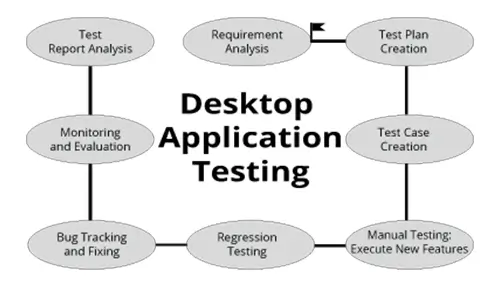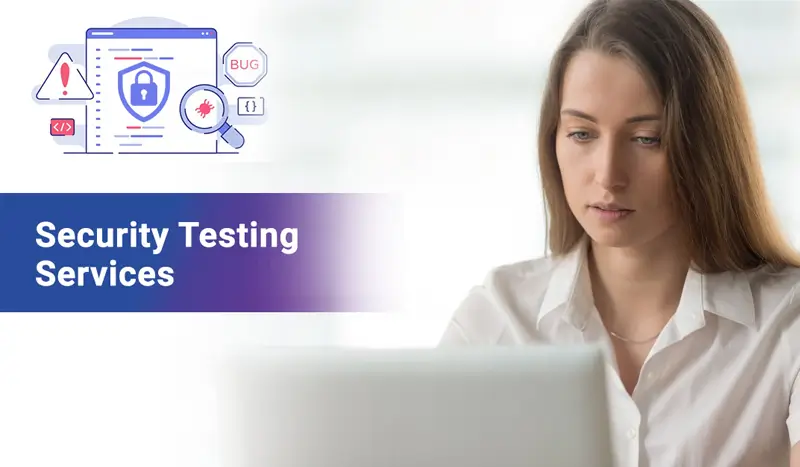Desktop application testing is complicated by the fact that in most cases desktop applications are developed for a certain environment, and therefore the interaction with other parameters of the environment is reduced to zero.
For desktop application testing there are required several computers with different configurations. Software engineer has full control over the application.
SERVICES OFFERINGS
OdiTek Solutions provides a range of testing services on desktop applications with the support of our detailed desktop application testing expertise. Here are the testing services that we provides to our clients
- Functional Testing
- Performance Testing
- UI Testing
- Usability Testing
- Compatibility Testing (Hardware/Software)
- Multi Language Support Testing
- Installation Testing
- Load Testing
- Stress Testing
- Compatibility Testing
- Regression Testing (Automation support)
- Exploratory Testing
- Smoke Testing
- User Acceptance Testing
- Database Testing
- Beta Testing
SKILLS MATRIX
OdiTek’s dedicated team of Desktop Application test engineers have good experience and knowledge in such application testing technologies. OdiTek’s rich expertise in different technologies has been generated in the course of delivering many projects for our clients in different parts of the globe.
-
1. Ability to derive test cases from SRS(Software Requirement Specification) and Use Cases
2. Solid understanding of different platforms; Windows, Mac, Solaris, Linux
3. Expertise in dealing with different bug tracking systems
4. Use of version control software for test case management
5. Profound in SDLC and STLC
6. Understanding of Client Server Architecture
7. Certified testers from leading certification agencies
8. Familiarity with different business domains
9. Hands on experience on testing automation tools
10. Understanding of System Registries
11. Good understanding of different databases, Oracle, My SQL, SQL
12. Use of Virtual machines in case of load testing scenarios
FRAMEWORKS AND TOOLS:
Winium- Winium is a new open source framework, that’s based on selenium and consists of 3 parts:
Supports test automation on Windows applications.
Supports test automation on Windows Phone operating system context (home button, notifications bar, toggles etc.)
Supports test automation on Windows Phone applications.
Sikuli- Sikuli is designed to automate almost any kind of computer operations using simplified computer vision engine. The engine recognizes areas of Graphical User Interface based on patterns from screenshots that were prepared during test creation. Sikuli uses Jython/Java/Python script languages to take actions.
AutoIT- AutoIT is a very small, self-contained automation tool that is designed mostly for automating application for Windows platform. However, nothing stands in the way to prepare scripts for routine actions, like file operations, application handling, resources monitoring, and so on.
TestComplete- This tool is aimed at both professionals and beginners in software automation. It offers logical and intuitive interface, which is easily adjustable to meet individual requirements. TestComplete is all-in-one package that lets anyone start automating tests in minutes with no special skills (as compared to other tools). It does not depend on any development tool or a kind of application.
TestStack.White- White is a library for automation of desktop apps. It started as a small open source project and then became a part of TestStack which consists of a variety of open source code projects for automated and manual testing.
White supports a variety of automation technologies: Silverlight, WPF, WinForms, Win32 and SWT in Java. It’s possible to write White tests in any language supported by .NET.
LDTP (Linux Desktop Testing Project)- Although the project started for Linux, nowadays it supports MAC (PyATOM version) and also Windows OS (Cobra version). The LDTP comes along with an Editor of its own and among other activities it also supports recordings.
Pywinauto- The PyWinAuto is a Python library that provides a collection of functions that make operations on Windows (controls and windows dialogs). The library presents a wide set of operations, is clear and user friendly.
Robot Class / Win.form Class- These tools are distinctively different than the rest, in the way that they aren’t directly destined as test automation tools for desktop applications, but act as classes to simulate activities of the keyboard and mouse. Whereas, the Robot Class could be used with Java and Win.form is for .Net.