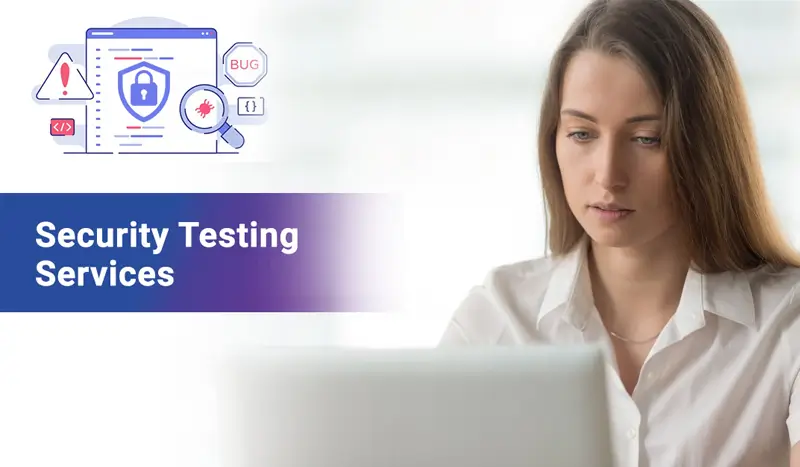SERVICES OFFERINGS:
Our team follows an end-to-end mobile testing process – starting from creating test cases , performing regression, load and UI testing and finally running the applications on different devices / simulators / cloud.
1. Functional Testing: Functional testing ensures that the application is working as per the requirements. Most of the test conducted for this is driven by the user interface and call flow
2. Laboratory Testing: Laboratory testing, usually carried out by network carriers, is done by simulating the complete wireless network. This test is performed to find out any glitches when a mobile application uses voice and/or data connection to perform some functions.
3. Performance Testing: This testing process is undertaken to check the performance and behavior of the application under certain conditions such as low battery, bad network coverage, low available memory, simultaneous access to application’s server by several users and other conditions. Performance of an application can be affected from two sides:application’s server side and client’s side. Performance testing is carried out to check both.
4. Memory Leakage Testing: Memory leakage happens when a computer program or application is unable to manage the memory it is allocated resulting in poor performance of the application and the overall slowdown of the system. As mobile devices have significant constraints of available memory, memory leakage testing is crucial for the proper functioning of an application
5. Interrupt Testing: An application while functioning may face several interruptions like incoming calls or network coverage outage and recovery.
The different types of interruptions are:
- Incoming and Outgoing SMS and MMS
- Incoming and Outgoing calls
- Incoming Notifications
- Battery Removal
- Cable Insertion and Removal for data transfer
- Network outage and recovery
- Media Player on/off
- Device Power cycle
An application should be able to handle these interruptions by going into a suspended state and resuming afterwards.
6. Usability testing: Usability testing is carried out to verify if the application is achieving its goals and getting a favorable response from users. This is important as the usability of an application is its key to commercial success (it is nothing but user friendliness). Another important part of usability testing is to make sure that the user experience is uniform across all devices.
7. Installation testing: Certain mobile applications come pre-installed on the device whereas others have to be installed from the store. Installation testing verifies that the installation process goes smoothly without the user having to face any difficulty. This testing process covers installation, updating and uninstalling of an application
8. Certification Testing: To get a certificate of compliance, each mobile device needs to be tested against the guidelines set by different mobile platforms.
The Certified Mobile Application Tester (CMAT) certification exam is offered by the Global Association for Quality Management (GAQM) via Pearson Vue Testing Center worldwide to benefit the Mobile Application Testing Community.
9. Security Testing: To check for vulnerabilities to hacking, authentication and authorization policies, data security, session management and other security standards.
10. Location Testing: Connectivity changes with network and location, but you can’t mimic those fluctuating conditions in a lab. Only in Country non automated testers can perform comprehensive usability and functionality testing.
11. Outdated Software Testing:ost: Not everyone regularly updates their operating system. Some Android users might not even have access to the newest version. Professional Testers can test outdated software.
12: Load Testing: When many users all attempt to download, load, and use your app or game simultaneously, slow load times or crashes can occur causing many customers to abandon your app, game, or website. In-country human testing done manually is the most effective way to test load.
13: Black box Testing: This type of testing doesn’t include the internally coding logic of the application. Tester tests the application with functionality without peering with internally structure of the application. This method of test can be applied virtually to every level of software testing: unit, integration, system and acceptance.
OUR SKILLS MATRIX
We have a well-supported and dedicated team of experienced mobile app development professionals and testers with 5+ years of average experience.
We provide cloud-based testing, automation and monitoring solutions for mobile applications, games and websites, utilizing a wide selection of REAL mobile devices accessible via the Web/ Cloud.
FRAMEWORKS COMPETENCY:
Following are some of the mobile app testing frameworks that our developers and testing teamhave been using for our customers who belong to diverse industries and hail from various geographies:
-
1. Appium: Appium is an open source cross-platform test automation framework to use with native, hybrid and mobile web apps. It drives iOS and Android apps using the WebDriver JSON Wire Protocol. Its a black box testing tool, no need for the source code.
2. Robotium: Robotium is an open source mobile testing automation framework for native and hybrid Android apps. With it’s very easy to write powerful a robust automatic black box UI tests for apps: you just need the .apk, no source code is needed. You can also run gray box tests if the source code is available.
It provides simple API to write UI automation scripts. Robotium is in fact one of the most commonly used automated UI testing framework.
3. Espresso: Espressois an open source mobile testing automation framework for native Android apps developed by Google. The executed test .apk is synchronised by the framework with the Android UI thread.
4. Uiautomator: While Robotium is a good yet basic framework, uiautomator allows you to do more in testing Android apps and games.
5. Calabash: Calabash is a cross-platform test automation framework for Android and iOS native and hybrid applications.
TOOLS AND SIMULATORS
The following Tools/ Simulators / Emulators are used extensively by our team for Testing
- Microsoft Surface Windows 8 Simulator – Surface Tablet
- Android SDK Emulator – All kinds of Android devices with all versions
- Opera Mobile Emulator – Multiple Android devices and Amazon Kindle Fire