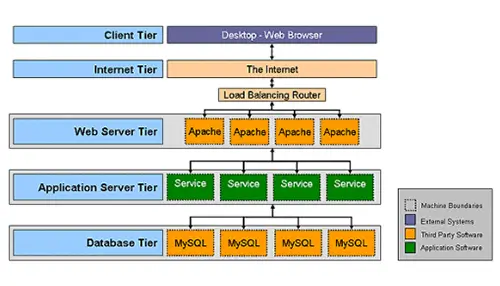Let’s understand what SSRS actually is! Well, SSRS is Microsoft’s response to business reporting. It includes a complete set of tools for you to create, manage, and deliver reports, and APIs that enable developers to integrate or extend data and report processing in custom applications. Its extension reaches out from conventional paper reports to web based reports including intuitive substances. SSRS is equipped for creating reports in different organizations, for example, the web-arranged Hypertext Mark-up Language (HTML) and work area application (Microsoft Excel and CSV) designs, in this manner permitting clients to control their information in whatever configuration is required.
Furthermore, SharePoint can be utilized as a front end for SSRS, permitting reports to be introduced straightforwardly in corporate entrances.SSRS is only one of the parts in the Microsoft Business Intelligence (BI) stage that provides a fantastic stage for data analysis for large enterprises.
With Reporting Services, you can create interactive, tabular, graphical, or free-form reports from relational, multidimensional, or XML-based data sources. You can publish reports, schedule report processing, or access reports on-demand. Reporting Services also enables you to create ad hoc reports based on predefined models, and to interactively explore data within the model. You can select from a variety of viewing formats, export reports to other applications, and subscribe to published reports. The reports that you create can be viewed over a Web-based connection or as part of a Microsoft Windows application or SharePoint site. Reporting Services provides the key to your business data.
OUR SKILLS MATRIX
We present our finished reports directly from the Reporting Services website, called Report Manager, or users can view them directly within their web- or Windows-based applications. End users can run reports on demand or schedule them as subscriptions. We can also install SSRS so that the reports run from SharePoint.
SSRS DEVELOPMENT TOOLS
Early versions of SQL Server used Business Intelligence Development Studio (BIDS) as the SSRS development tool. However, starting with SQL Server 2012, you will use SQL Server Data Tools – Business Intelligence (SSDT-BI), which may or may not be on the SQL Server media, depending on the version. Each tool runs as an add-in for Visual Studio. If you do not have Visual Studio in place, the BIDS or SSDT-BI installation will install a Visual Studio shell.
BIDS -SQL Server installation media
SSDT-BI and VS 2010-SQL
SSDT-BI and VS2012
SSDT-BI and VS2012